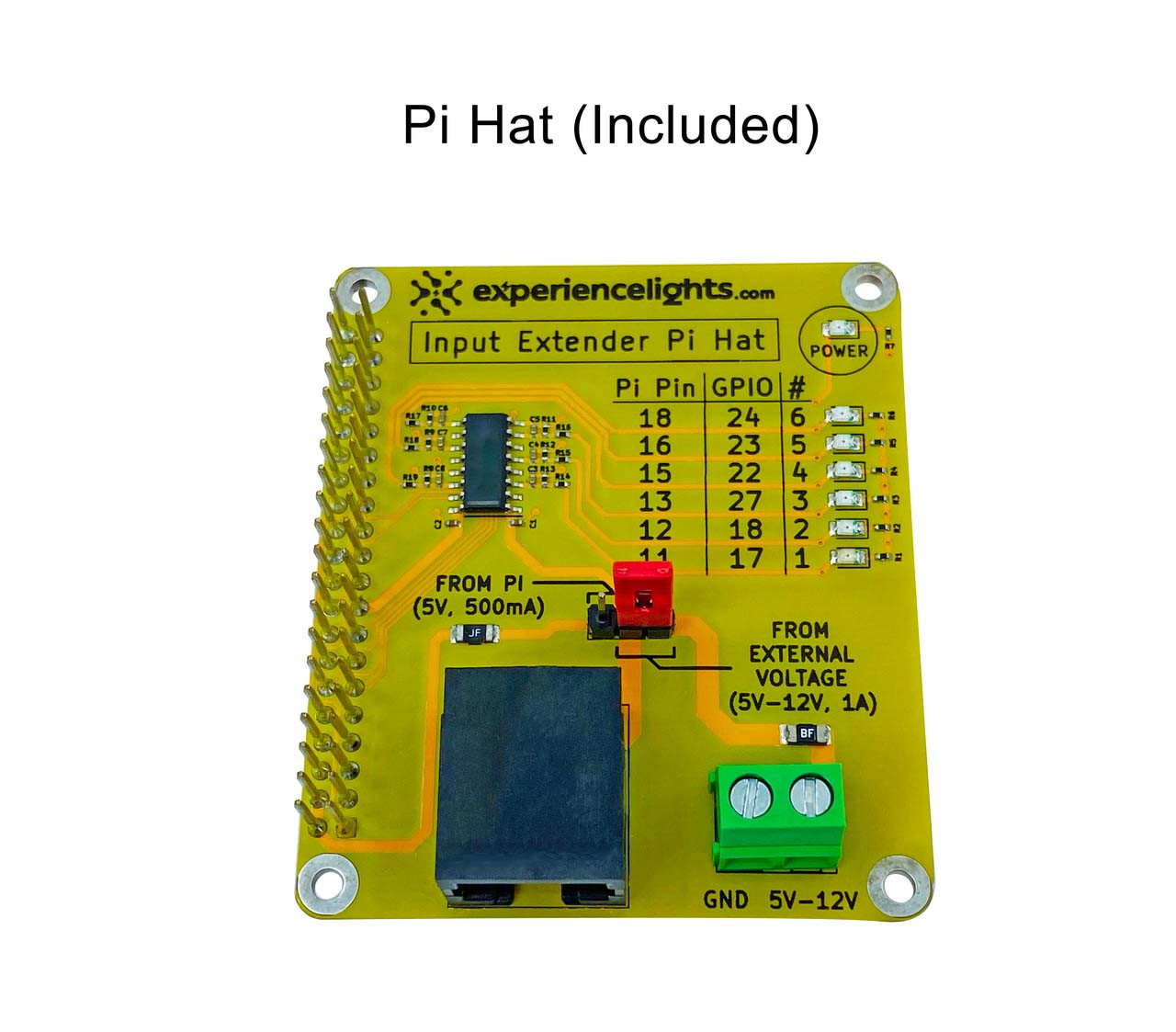Product Description
The Raspberry Pi Input Extender Kit allows you to easily add triggers to your display, such as buttons, remote controls, motion sensors, pressure pads and more.
All you have to do is connect the Pi Hat on top of your Raspberry Pi, and connect a CAT5 cable to the Input Extender Node and you are ready to go.
Interactive Push Button Podium build video
Downloads
Pi Hat Specifications
| Input Indicator LEDs | 6 |
| On-Board 3.3V Level Shifter | Included |
| On-Board CAT5/6 Ports (connects to node) | 1 |
| External Power Screw Terminals | 1 |
| Max Current (if connecting 5V from Pi) | 500mA (fused) |
| Max Current (if connecting to external voltage source) | 1A (fused) |
| Screws, Standoffs & Nuts | 4 of each |
| Raspberry Pi | Not included |
Input Extender Node Specifications
| On-Board CAT5/6 Ports (connects to pi hat or more nodes) | 2 |
| On-Board Input Screw Terminals | 6 |
| Input Indicator LEDs | 6 |
| On-Board Power Screw Terminals | 1 |
| Max Current (if connecting 5V from Pi) | 500mA |
| Max Current (if connecting to external voltage source) | 1A |
| Enclosure | Custom Enclosure with Clasp |
Product Videos
Custom Field
Product Reviews
4 Reviews
-
Great Product!
I did the Angel Wing Podium build at the Florida Mega Mini. I went home and finished it up and it works great. Now I am going to do one for Pixie Wings an one for a Sleigh with Reindeer!
-
Absolutely love this!!
I used this for a light up wing display along with the big buttons so people can pick a color for the wings and it would play a separate sequence for each color. I got the idea from David Peace/Experience Lights and their fantastic display!! Everyone loved it!! Very well made, solid heavy case extremely easy to setup!! Highly recommend to anyone looking to add triggers to their display!!
-
Excellent Product
This is a very cool product, So far, I only had two issues with it, The power selector in the Pi hat is too tall, which makes it hard to add another hat on top to handle the pixels, in my case I am using RPI-28D+ The second issue was that the Extender Node, port 2 is next to a bolt, if you are using a terminal in your wire, it could be a problem, I skipped this position. Other than this two things, I can say I love it.
-
Amazing product - sky is the limit!
I purchased this along and used this in my push button speaker setup. I added 4 additional buttons that were tied into this GPIO configuration and decided to have each button play a different sound once someone pressed them. I was initially going to let viewers start and stop sequences, but with all the kids running around opted for simple wav files to play instead. A lot of potential for other uses and can’t wait to see how I can spice it up more for ‘22 shows.