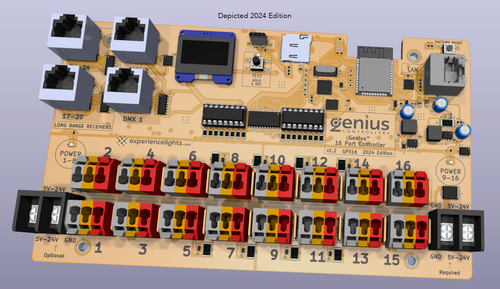Product Description
Features:
- 1 Ethernet Port
- 16 x 3-pin connectors Clever Lock connectors
No phoenix connectors or screw down terminals. - 16 x automatically resettable fuses (no replacing blown fuses)
- Full range 5V-24V supported voltage
- Supported protocols: DDP, E1.31, ArtNet
- Outputs the most common 3-wire WS281X pixel protocol.
- 2 independent power input banks, with reverse polarity protection. (5V-12V 2023 Edition, 5V-24V 2024 Edition)
- 2 x RJ45 ports for long range receivers
- 2 x RJ45 ports for DMX output
- Configuration can be done via your smartphone, tablet or PC over a wifi or wired connection
- Per port current monitoring (RTCM: Real time current Monitoring)
- Per port pixel counting
- SD card slot for standalone operation or to operate as FPP remote.
- Simple & fast over-the-air updates; with ability to easily roll back to previous firmware versions
- Rich JSON API
- Built-in test mode animations
- Seamlessly control up to ~10,000 pixels using E1.31/ArtNet, or ~20,000 pixels using DDP.
- No banks or groups. Pixels can be distributed however you'd like on any outputs, with any number of pixels assigned to each port.
Mounting plates available from Wired Watts
For a demonstration of the firmware update process, check out this video: https://www.youtube.com/watch?v=xJCJddnTn1U
Firmware Updates
Instructions
https://experiencelights.com/firmware
Master Genius Firmware List
https://docs.google.com/spreadsheets/d/1EpIc1IoBcz8VZ_v9NqO6HwNh3JkDPr5gPylhlOVwKck/edit?usp=sharing
Product Videos
Videos Hide Videos Show Videos
Custom Field
Product Reviews
8 Reviews
-
A+++ controller, simple to set-up, reliable, it just works
This is a solid pixel controller. I have used 4 other brands of controllers for my light show, and this one is my favorite now. Easy to set up. Love the spring loaded connectors, very nice and user friendly UI, and you can update the firmware via the UI. You can not go wrong with this controller.
-
Light It Up
Oh, Genius 16 Port Controller—where have you been all my holiday light show planning life? Unboxing this thing felt like finding out the WiFi is free. Let’s break it down: this controller is like the Swiss Army knife for anyone serious about making their neighbors ask, "Can we just enjoy the darkness in peace?" First up, those 16 spring-loaded connectors that are just begging for a connection. I mean, who needs phoenix connectors or screw-down terminals? Not us, because we're too busy being fabulous with Clever Lock connectors, baby! It's like this device knew I had commitment issues. And can we talk about those resettable fuses? No more replacing blown fuses because, let's face it, I blew my patience fuse years ago. This baby just keeps resetting like my determination to avoid doing actual work. Protocols like DDP, E1.31, and ArtNet? Check. It’s ready to speak more languages than I pretended to know on my resume. And the power to control up to ~20,000 pixels? I could practically light up a small country. Also, the dual power input banks? They accept 5V-24V, which is perfect because I like my voltage like I like my coffee—flexible and strong enough to keep me up at night. The ability to configure everything from my smartphone while lying on the couch? Yes, please. I didn’t choose the lazy life; the lazy life chose me, and this controller just gets that. And let’s not forget the over-the-air updates. They’re so simple and fast, it feels like the tech version of instant gratification. Who knew a firmware update could feel like swiping right and actually getting a match? Soooo, if you're looking to light up your life and make your holiday light show the brightest on the block—or at least to annoy your neighbors in high definition—the Genius 16 Port Controller is your new best friend. It's reliable, efficient, and lets you distribute those pixels like you’re sprinkling fairy dust. Get ready to be the twinkling envy of the neighborhood, courtesy of this little powerhouse!
-
16 Port Genius Controller
I use xLights and I can't imagine setup being any easier than what this was. Love the power monitoring feature. Thank you!!!
-
Genius 16 port controller
I am really liking this controller. The controller is super easy to set up. It's probably the easiest controller to set up that I have used. I'm still trying to get used to the spring connectors but after installing 16 pigtails, I started to get faster at it. Once they are seated into the connector, I don't think there will be any issue with them coming out. I also had some older differential receivers and plugged them into into the rj45 ports and they worked with no issues at all. I like the current monitoring and pixel counting this controller can do. There is a ton of built in test patterns which comes in handy. I will see how things hold up throughout the upcoming season but so far I give this controller an A+
-
Excellent Controller
If you want a simple and easy to use controller this is for you! This powerful controller is simple to use for the newbies in the hobby, but advanced enough for the power users. It offers some new features only available on the Experience Lights line of controllers such as the test mode based off WLED, If you are using a Genius Receiver it will auto configure it's place in line, no more messing with dip switches! I have a few of these, and will be adding more in the future!
-
First Impression
Packaging is great. shipping speed is great. Customer service is great. I have no doubt once I build this out it will be easy to use. My only gripe is one of power terminals was soldered on so crooked. Visually looks awful might exchange it for another one.
-
16 Output Pixel Genius Controller
I was looking to add an additional controller to expand my show. I had used the F48 for the last few years, so I decided to give the Genius controller a try. I also purchased two of the 4 Output Long Range Pixel Genius Receivers. Boy am I pleased, it all arrived today and I assembled them into the enclosure that I'd prepared for them. First off, super, super easy to set up, I also updated the FW on the Pixel controller, that went super smooth too. The web interface is intuitive and easy to use, the pixel counter is awesome and stops you from having to second guess how many pixels you have added to a port. There's also real time current monitoring on the first 16 ports which is great. The new connectors took a few mins to get used to, but once I'd added 6-7 pig tails, it was plain sailing, the connectors hold the pigtail wires nice and firm. It also includes a Wifi module on the board, so you can set up the board via your smart phone. Integration with xlights is already supported and super simple to visualize and drag and drop the props on to the ports. Then I tried the differential pixel receivers. Wow, so, so much easier to add them in chains of up to 6 in each chain of two, no setting of dip switches or having to terminate the last receiver in the chain. That itself is fantastic. Overall, both the pixel controller and receivers exceeded my expectations, really nice quality and they really are plug and play. I have zero issues. Oh and thanks for the sample xlights set up and demo file that's part of the web interface. That will really help beginners to get "blinky, blinky, flash" super fast. Great product, I highly recommend!
-
Wow!
All I can say is holy cow this thing is so easy to use. I have a Falcon f-16 and and expansion board. That took me 3 days to setup, and 2 days to reconfigure when I lost the data by accident. Today I plugged this all in and it's so smart (Genius) it took all the hard work out of setting up my lights. I'll be investing in all Genius gear now!