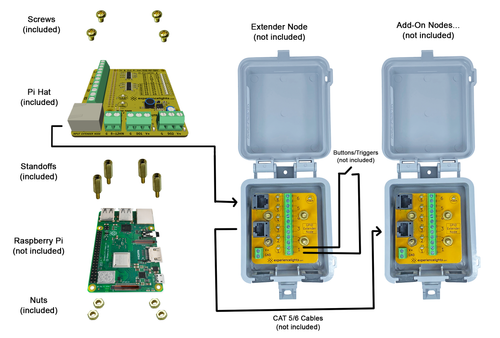Product Description
Pixel2Relays3 allows you to drive higher current, non-dimming AC loads from a WS281X pixel line OR DMX. The board itself is powered by the 5V, 12V or 24V power in your existing pixel wiring.
This board is ready-to-run!
FEATURES
- 3 relay outputs support loads up to 15A at 110V-220VAC.
- Reverse polarity protection on the main power input from the pixel string.
- CLEVER LOCKTM connectors for easy wire attachments.
- Dual control modes via on board switch:
- WS281X Pixels (when using the included mini xConnect 3-4-3 Tee)
- DMX (with xConnect Tee removed)
- On board OLED with radial dial and button for configuration, and status display. Allows for manual engaging & disegaging of latched mode.
- The board comes fully assembled inside a weatherproof enclosure, with separate weather proof AC junction enclosure.
- Includes a mini 4-Core xConnect tee which allows for data input & data output, for optionally daisy chaining more pixels.
- Includes 1 x 14AWG, Grounded AC Power input, and 3 x 14AWG Grounded AC Power output cords.
- Built in rapid-engage protection that will restrict each output to engage & disengage no more than once per second.
- Optionally drive relays in "latched" mode, which will keep relays engaged until they receive the "unlatch" command. Latching mode is kept in memory, and will maintain each relay's latched state, even if power is lost.
- Field programmable for firmware updates via USB-C connector.
Commands
Download pre-configured XMODEL file for xLights here:
https://drive.google.com/file/d/1iG29g0KlnWYZx74uWUGS5GOeLD_1BJuL/view?usp=sharing
Pixel2Relays3 uses 3 pixels (9 channels) worth of data.
Pixel2Relays uses codes in pixel data to turn on, off and latch. The reason for this is so that relays do not engage accidentally during test mode. The desire is to ensure relays are turning on, off and latching at only the times you expect. The codes use percentages to ensure varying brightness settings will not alter the function.
| RED | GREEN | BLUE | ||
| MOMENTARY ON | Green is 50% of RED Blue is 50% of GREEN |
248 | 124 | 62 |
| ENABLE LATCH | RED is 50% of GREEN BLUE is 50% of RED |
124 | 248 | 62 |
| DISABLE LATCH | GREEN is 50% of BLUE RED is 50% of GREEN |
62 | 124 | 248 |
Specifications
| Board Type | Pixel2Relays |
| Input Data Type | Any WS281X String or DMX |
| Input Pixel Voltages | 5V, 12V or 24V |
| Output Data Types | WS281X |
| AC Voltage |
110V-120V @ 60hz |
| # of AC Inputs | 1 |
| # of AC Outputs | 3 |
| AC Cord Gauge | 14AWG |
| Max Current | 15A |
| # of Pixels/Nodes Consumed | 3 |
| # of Channels Consumed | 9 |