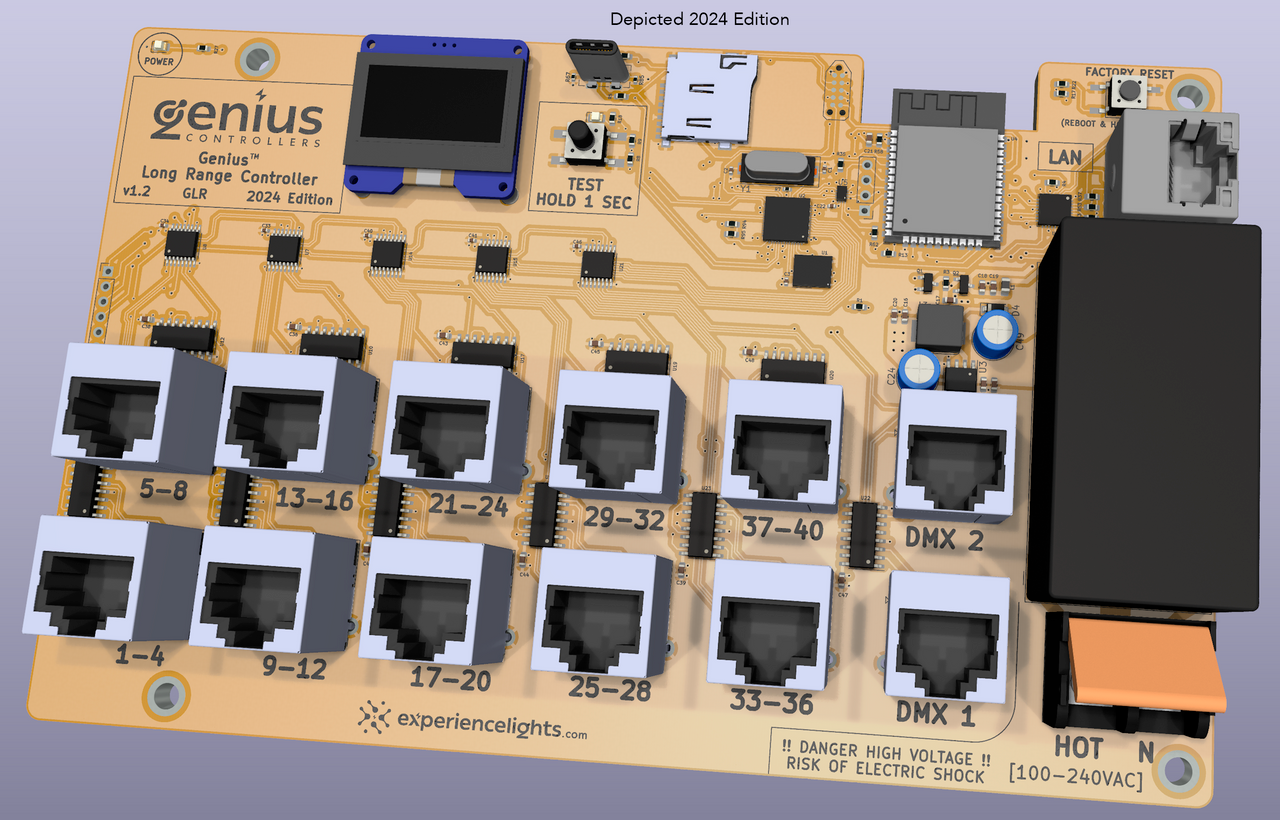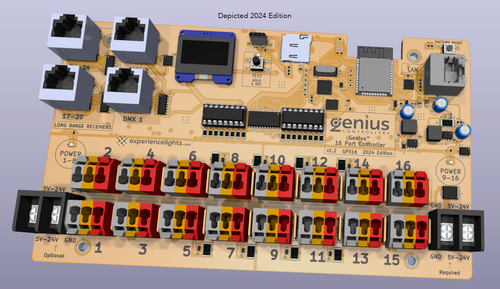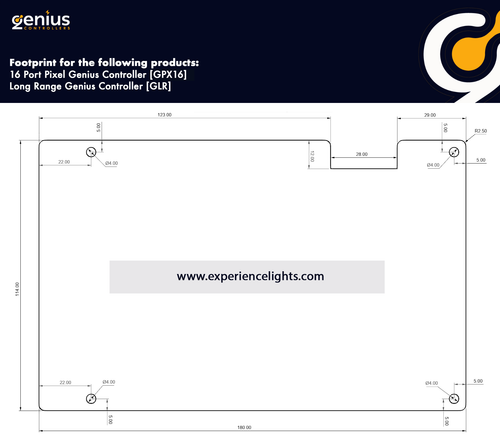Product Description
The new Genius Long Range Pixel Controller makes things easier than ever with a built in 5V 3A Mean Well power supply. This saves you time and money when putting together your enclosure.
Features:
- Built in 5V 3A Mean Well Power supply. Hooks up directly to high voltage power.
- 1 Ethernet Port
- 10 x RJ45 ports for long range receivers (WS281X differential signals only)
- 2 x RJ45 ports for DMX output
- Supported protocols: DDP, E1.31, ArtNet
- Configuration can be done via your smartphone, tablet or PC over a wifi or wired connection
- SD card slot for standalone operation or to operate as FPP remote.
-
Simple & fast over-the-air updates; with ability to easily roll back to previous firmware versions
- Rich JSON API
- Built-in test mode animations
- Seamlessly control up to ~10,000 pixels using E1.31/ArtNet, or ~20,000 pixels using DDP.
- No banks or groups. Pixels can be distributed however you'd like on any outputs, with any number of pixels assigned to each port.
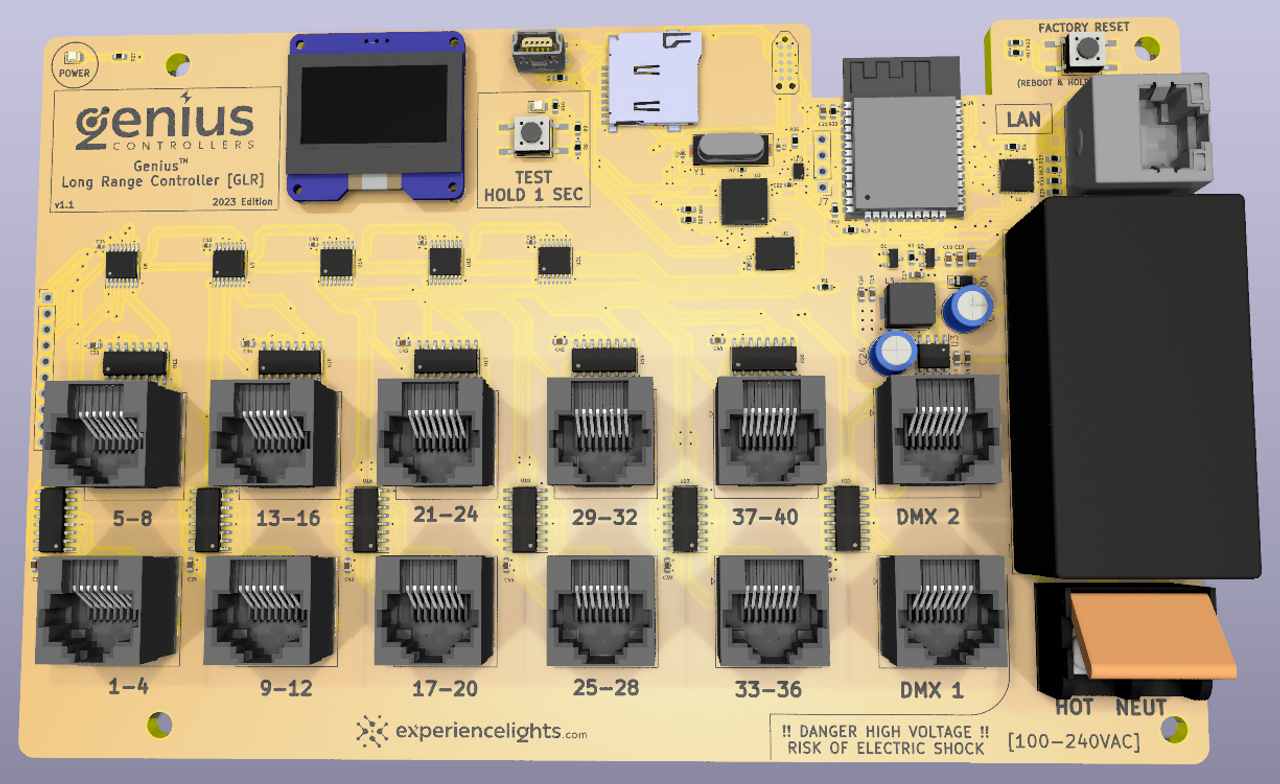
For a demonstration of the firmware update process, check out this video: https://www.youtube.com/watch?v=xJCJddnTn1U
Firmware Updates
Instructions
https://experiencelights.com/firmware
Master Genius Firmware List
https://docs.google.com/spreadsheets/d/1EpIc1IoBcz8VZ_v9NqO6HwNh3JkDPr5gPylhlOVwKck/edit?usp=sharing
Product Videos
Videos Hide Videos Show Videos
Custom Field
Product Reviews
1 Review
-
Getting the Job Done!
Getting the Job Done! Just got the first Experience Light controller in the mail yesterday and here are my first impressions. How first testing is set up: Power Supply: Meanwell LRS-350-5 5VDC Controller: Experience Lights Genius Long Range Pixel Controller Receiver: Falcon F4 Differential Receiver v1.01 and Wizard of Wire Standard Differential Receiver Protocol: Distributed Display Protocol (DDP) Network Setup When the system boots, it will DHCP an IP address. If DHCP is unavailable, it has a preset IP address of 192.168.1.50/25. Input Setup Input screen allows you to select DDP, E1.13 or Artnet. I am running DDP, just because I had not used it before and wanted to try it out. I can see where some who is use to functioning in the Universe/Channel environment may have difficulty. Output Setup The GUI is easy to use and understand but it is not without drawbacks. The “major” one I see is the “Reset All Outputs” button. Once selected, it resets all your string outputs to default, without a confirmation window appearing. You can easily erase all you setup without confirmation. The “Outputs” screen maintains an absolute addressing format, despite if you are running DDP (Absolute addressing) or E1.31 (Universe addressing). In the Falcon series, this changes when you switch between the two, the string output reflects that change. The Outputs GUI has the ability to auto-number channels to reflect the change in per string pixel count. And in my opinion, the Null pixel configuration is a bit easier to us than Falcon’s. Since all my Falcon controllers are dead, cannot do a direct comparison. You have the ability to set the brightness (or any setting) on all the strings at once with a single click. Other Features One of the key features I was the ability to utilize any remote receiver with the controller. I have ran Both Falcon and Wizard of Wire receivers without issues. Although I have not tested it yet the, 4 Output Long Range Pixel Genius Receiver indicates that it potentially does not work as well with 5 VDC pixels. It appears to have a built in Wireless Hotspot (WAP). I was unable to join the WiFi hot spot. I can see the future advantage to this, if fully implemented. When I downloaded the config-file.json and reviewed it, there are other options available that are not presented in the GUI yet, such as: NTP setup, the ability to manage by Universe and the ability to change the hostname. Furthermore, the config-file.json gives a hint that we can cut the cable and operate the Genius systems via wireless network access maybe available in the future.